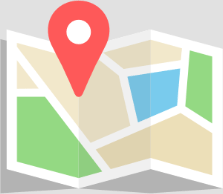According to PewResearchCenter, 46 percent of people say their smartphone is something they couldn’t live without. The information and tools available at our fingertips is continuously expanding and our phones are no longer only used for texting and phone calls.
With all the social media and game applications available on our phones have you taken the time to look at any home design applications? If not, we did the work for you. Below are seven must-have home design applications to assist you with your interior/exterior design, floorplans, paint colors and more.
- Homestyler Interior Design
Autodesk Inc. brings you this 4-star rated application to help bring your furniture and décor ideas to life before purchasing them. Take a picture of the space you are looking to update and create your own 3D model complete with décor, furniture and wall colors. Use the Homestyler Interior Design application to share your designs through Facebook and email or browse portfolios of professional designers in your area.
Cost: Free
- Houzz Interior Design Ideas
With Houzz Interior Design Ideas you can use your virtual ideabook provided to save all of your design ideas in one location. Then, join the discussion and get help with your design from the community. Decorate your entire house with this 4-star rated application.
Cost: Free
- ColorSmart by BEHR® Mobile
ColorSmart by BEHR® Mobile has more than 2,500 color choices for you to find your perfect paint color. Validate your color choices by scanning the barcode on the back of a BEHR® color swatch or brochure, then preview them on interiors and exteriors provided within the application. This 4-star rated application allows you to save and share your color projects with friends and family.
Cost: Free
- SwatchDeck
Offering more than 35,000 paint and stain colors from 25 manufacturers, the possibilities are endless with SwatchDeck. Email a paint order to your local paint store, create notes about each swatch including a URL, pricing or contact information and share your swatches to Pinterest, Instagram, friends and family.
Cost: Free
- Zillow Digs
View project estimates, paint colors and product details with Zillow Digs. Upload, browse and save images to boards to design the ultimate look for your space. Follow other users and share your images via social media and email with this top-rated application.
Cost: Free
- iHandy Carpenter
No more carrying tools around now that you can have five professional tools all at your fingertips after downloading the iHandy Carpenter application. With the application you get a plumb bob, surface level, bubble level bar, steel protractor and steel ruler and once calibrated, the plumb bob, surface level and level bar can be used as an inclinometer/clinometer.
Cost: $1.99
- Home Design 3D
Test your designs before making a purchase with the Home Design 3D application. In 2D mode draw floorplans, create room layouts and share your plans via Dropbox. In 3D mode choose textures available in 450 different shades and use the day/light function to see exactly where light will fall throughout the day.
Cost: $5.99